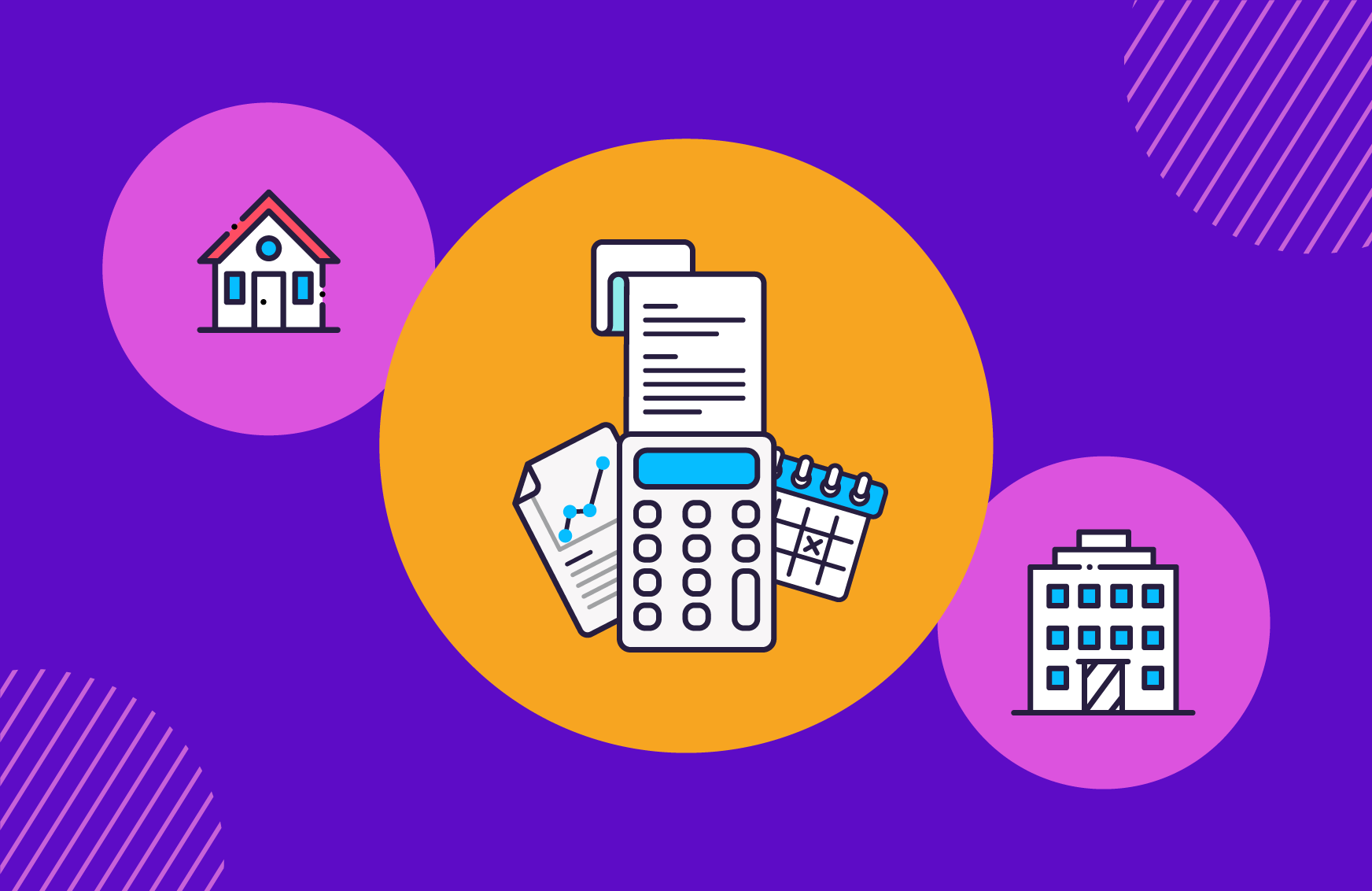Invoice payment terms: What you need to include & word of caution
What effect would it have on your career if your invoices were paid irregularly? How about if your invoices were paid 60 days after you completed the work?
If you don’t set clear payment terms with customers, they can take you for a ride. You also gamble on the proficiency of your customer’s payment run. Who knows, they might operate a Net 90 run. How does not getting paid for 90 days sound?
Sounds awful, doesn’t it? Thankfully, you can avoid it completely and get paid within a time-frame you choose simply by putting payment terms on your invoice. The terms you specify will dictate payment and give customers a kick up the backside by creating a sense of urgency. They also give you reasonable means to chase up.
What are the different types of payment terms?
There are a few different types of payment terms you can opt for. Which is best for you depends on how soon you need to get paid. If you need to get paid fast, you’ll want to opt for payment on delivery. If you have recurring income, you can opt for terms that get you paid consistently on the same date every month, so Net 30.
Here’s the four most relevant payment terms for freelancers:
1- Payment in advance
This can be in full or in part, such as a 50% down payment and 50% upon project completion. It offers security by getting you paid in advance of any work. It is common in creative industries.
2- Immediate payment
Also known as ‘payable on receipt’, this term requests that the invoice balance is cleared immediately when the invoice is delivered, or when the work is completed (whichever comes first).
3- Net 7, 10, 30, 60, 90
This is a realistic payment term for many clients. It requests that payment is made within 7, 10, 30, 60 or 90 days. For example, if you invoice on the 1st March on Net 7, you’d expect to be paid by March 8th.
4- Recurring invoice
If you have a client who pays you for ongoing services, you can guarantee cash-flow with a recurring invoice. This is sent out every month as a reminder. The client should set up a standing order to ensure you get paid. Simple.
Not sure which payment type is best for you? Read our blog post on how to manage your cash flow for more smart invoicing ideas.
What to include in your invoices
You can think of payment terms as an agreement between you and your client. They effectively dictate how and when you get paid. If you don’t include the right terms on your invoice, this can delay payment. And you don’t want that, do you?
The good news is, there are only two things you need to include on your invoice to set out a clear agreement with your client. These are:
- Your payment terms (such as those mentioned above)
- Your payment details (bank account information, a payment gateway if applicable)
You can also mention what your preferred payment method is (such as BACS, PayPal or Stripe) on your invoice to give clients a gentle nudge.
You’ll be set and ready for payment by including these in your invoice. Slow to send your invoices? Check out our infographic on why your invoicing process might be slowing you down.
Don’t count on your clients to pay you!
Now, a word of caution about who you work with.
Unfortunately, payment terms aren’t always registered by clients, and invoices can quickly become overdue. This is a pain in the backside when it happens, because it means more work for you having to chase the payment. It’s simply a waste of your time.
You can attempt to avoid this scenario by including payment terms in the email you send with your invoice. This will ensure your client sees your payment terms before they open the invoice, to reaffirm your agreement.
It’s also useful to get notified when your client opens your invoice, so you can put a date to when they reviewed it. With Solna, you’ll get notified when this happens. It’s a great feature that allows you to guarantee receipt and review.
Lastly, it’s important to know who’s paid and who hasn’t, and to send out automated reminders to those who haven’t. This will also save you a great deal of time. Solna does all these things, and you can review progress at any time in your online dashboard. Easy-peasy.
Register today with Solna to start automating your invoicing process. Create your account for free and get started creating invoices in minutes.